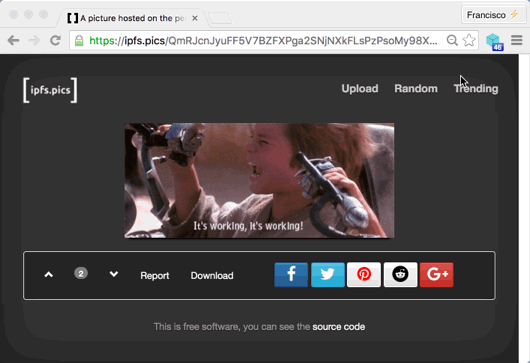Chrome extension that let's you access IPFS urls seamlessly from your local IPFS node, and take a look at its stats.
Based on react-chrome-extension-boilerplate, ipfs-station and ipfs-firefox-addon (if you're using Firefox, make sure to check it out).
- Icon with badge that shows if the node is running, and how many peers are connected to it
- Clicking on the icon opens popup menu with useful operations:
- See stats of the IPFS node
- Toggle redirection to the IPFS node
- Open IPFS node WebUI
- Open extension options (more about this bellow)
- Additionally, on pages loaded from IPFS:
- Copy canonical IPFS address
- Copy shareable URL to resource at a default public gateway (https://ipfs.io)
- Pin/unpin IPFS Resource
- When redirection is on, requests to
https?://*/(ipfs|ipns)/$RESOURCEare replaced withhttp://localhost:8080/(ipfs|ipns)/$RESOURCE - Options menu that let's you customize several parameters:
- IPFS node host
- IPFS node port
- IPFS node API port
- API stats polling interval
- Toggle redirection
# git clone ...
npm install- Run script
# build files to './dev'
# start webpack dev server
npm run dev- Go to chrome://extensions/ and check
Developer Modebox - Click
Load unpacked extension...and select thedevfolder
# build files to './build'
npm run build# compress build folder to build.zip
npm run compress