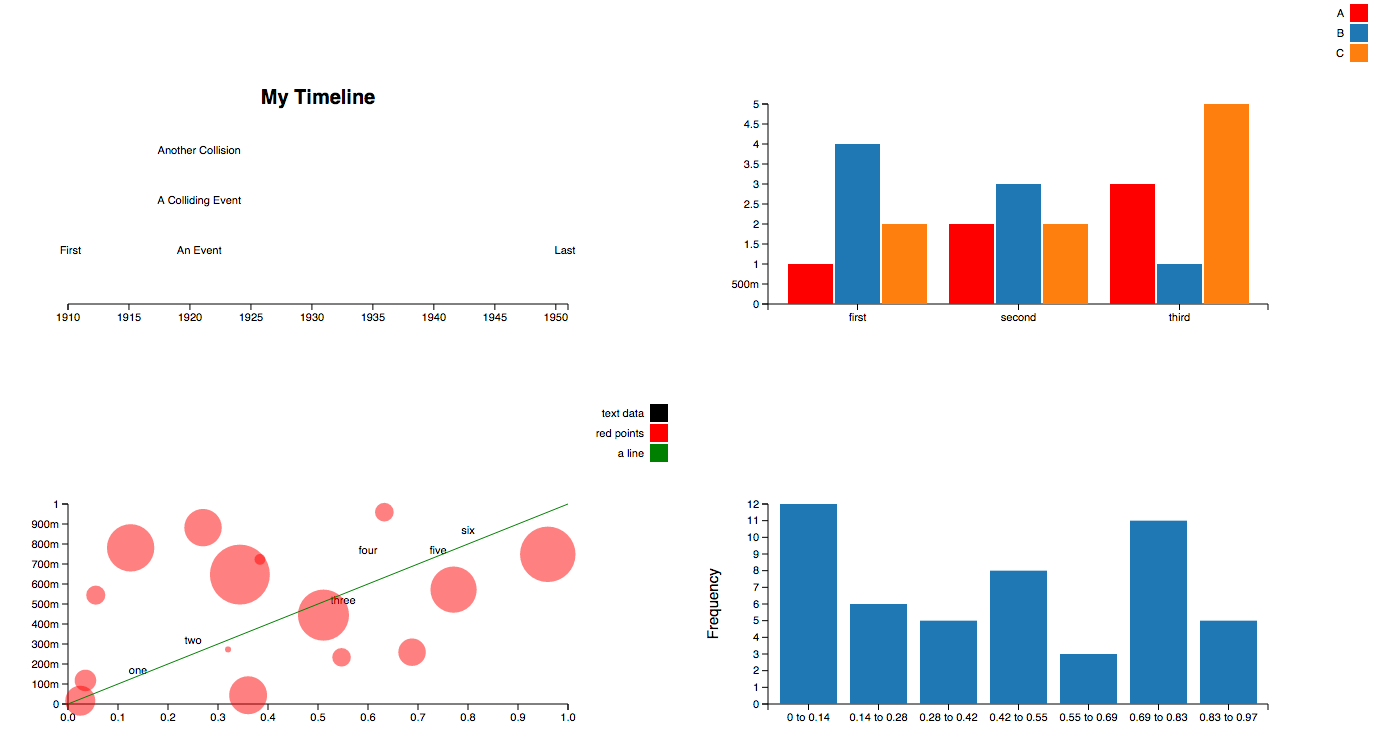Simple plotting for Python. Python wrapper for D3xter - render charts in the browser with simple Python syntax.
$ pip install PyDexter
$ python
>>> from PyDexter import PyDexter
>>> pydex = PyDexter()
import numpy as np
nums = np.random.rand(1000)
pydex.hist(nums)import numpy as np
x = np.random.rand(100)
y = x * 2
pydex.scatter(x)
# or
pydex.scatter(x, y)import numpy as np
pydex.plot({
'labels': ['some points', 'a line'],
'datasets': [
{
'x': list(range(100)),
'y': np.random.rand(100),
},
{
'x': [0, 99],
'y': [0, 1],
'color': 'black',
'line': 'true'
}
]
})pydex.pie({
'values': [1, 2, 3, 4],
'labels': ['a', 'b', 'c', 'd']
})pydex.timeline([
{ 'date': '1914-07-28', 'label': 'WW1' },
{ 'date': '1939', 'label': 'WW2' },
{ 'date': '1950-01-01', 'label': 'The Fifties'},
{ 'date': '1950-01-01', 'label': 'A Date Collision'},
])pydex.bar({
'labels': ["A", "B", "C"],
'groups': ["first", "second", "third"],
'datasets': [
{
'values': [1, 2, 3],
'color': 'red'
},
{
'values': [4, 3, 1],
'color': 'blue'
},
{
'values': [2, 2, 5],
}
]
})pydex.configure({
'height': 500,
'width': 700,
'title': 'My First Chart',
'xLab': 'x-axis label',
'yLab': 'y-axis label'
})